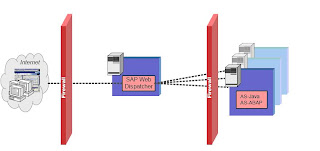
Planning : Sizing a SAP WEB DispatcherMemory usage for internal tables
-> Server tables
->> Holding information about connected servers
->> Usually very small (90 kBdefault, few MB for very large system)
-> Connection tables
->> Holding information about the open connections
->> concurrent_conn= (users * req_per_dialog_step*conn_keepalive_sec)/ (thinktime_per_diastep_sec)
->> mpi/total_size_mb= (concurrent_conn* mpi_buffer_size)/(1024* 1024)
->>> Default: mpi_buffer_size= 32kB
->>> Default: mpi/total_size_mb= 500
->End to End SSL table
->>1.8 MB for 10.000 entries
Installation StepsMedia for the web dispatcher is provided with the J2EE kernel:
"/usr/sap/SID/Central-Instance/exe/sapwebdisp"
"/usr/sap/SID/Central-Instance/exe/icmadmin.SAR"
1.Download kernel files from SAP service market place
2.Extract kernel using
$ mkdir /tmp/sapwebdisp
$ cp dw_??_########.SAR /tmp/sapwebdisp
$ cd /tmp/sapwebdisp
$ sapcar –xvf dw_??_########.SAR (disp+work Package)
3.Copy the sapwebdisp and icmadmin.SAR files to a directory on what is to be the Web Dispatcher host.
$ mkdir /usr/sap/sapwebdisp
$ cp /tmp/sapwebdisp/sapwebdisp /usr/sap/sapwebdisp/.
$ cp /tmp/sapwebdisp/icmadmin.SAR /usr/sap/sapwebdisp/.
4.Extract the icmadmin.SAR file into that directory using the command
$ sapcar –xvf icmadmin.SAR
5.Generate an initial profile for the Web Dispatcher by running the command
$ ./sapwebdisp –bootstrap
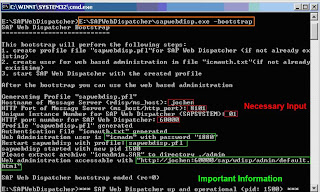
6.Start the web dispatcher with
$ cd /usr/sap/sapwebdisp
$ ./sapwebdisp pf=sapwebdisp.pfl –auto_restart
Profile ParametersThese are the most basic profile parameters
->SAPSYSTEM
->>Must be unique on the host and must be in the range between 0 –98
->>Used to distinguish shared memory segments of different SAP WebDispatchers on the same host
->rdisp/mshost
->>Hostname of the host where the message server is running (in case of double stack installation the ABAP MS has to be used)
->ms/http_port
->>Port of the message server
->wdisp/auto_refresh
->>Time to refresh internal routing tables
->icm/server_port_0
->>protocol and port where the dispatcher is listening for incoming requests
->icm/http_admin_0
->>Configuration of admin access
link :
http://help.sap.com/saphelp_nw70/helpdata/en/42/5cfd3b0e59774ee10000000a114084/frameset.htm
No comments:
Post a Comment