Step by Step Procedure to Execution of OS Level command from SAPGUI
1) Execute Transaction Code SA38/ SE38.

2) Write the report name RSBDCOS0
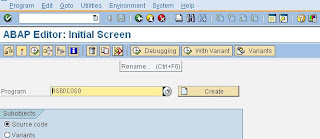
3) Execute the Report
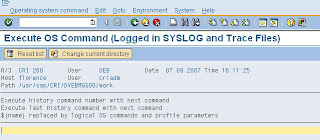
4) Type any OS Level Command and do work from GUI
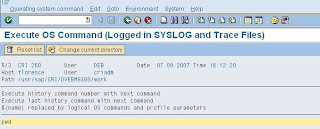
1) Execute Transaction Code SA38/ SE38.

2) Write the report name RSBDCOS0
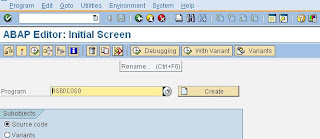
3) Execute the Report
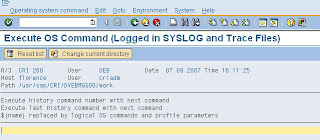
4) Type any OS Level Command and do work from GUI
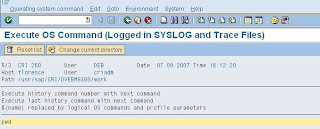
No comments:
Post a Comment